The Dayton Daily News dragged me into the "e-edition" world of newspaper reading.
First there were the introduction of symbols (cave paintings, petroglyphs, pictograms, and ideograms). After writing and alphabets were developed, humans now had systems to document and record events. Through smoke signals, drums, horns, runners, pigeons, lamps, telegraphy, radio and television, the dissemination of those events could now be more widely and, via those last three, almost instantaneously announced to a global audience. The introduction of computers and internet-based communications exponentially enhanced this process to the point of almost reversing course and replicating the mediums it replaced. Streaming audio and video have eliminated the temporal demands of radio and television programming. Now, with devices and software interfaces to closely resemble the newspaper reading experience, another long-held tradition appears to be biting the dust.
A few months ago, I would've been in Hi Flagston's camp...today, not so much (courtesy of King Features Syndicate).
If you look through some of my earlier posts here, you would know that I grew up with newspapers. I learned how to read by reading them at the age of 4. My father, a linotype operator, always had papers around the house and we were fortunate to live in an area that, through cable television, was distantly included with two major media markets (New York City and Philadelphia) as well as several medium and small ones, too (Allentown, Scranton, Wilkes-Barre). I felt that having ink on your hands was an outward sign of curiosity in local events as well as around the country and the world. When I lived in overseas areas that lacked American military radio and television outlets, I relied upon the Stars and Stripes newspaper to get my domestic news. Even if it was several days old when it arrived, I would pick it up and peruse that tabloid from front page to back page to get my "fix". In several of those places, I would augment that American source with English versions of what passed for daily publications. When stationed stateside, we signed up for subscriptions for at least one of the local offerings.
Recent editions of the U.S. military's Stars and Stripes newspaper can be found online.
I guess it was during my last overseas assignment (from 2001 through 2004) when I was first introduced to electronic versions of hard-copy editions. Because of a widely dispersed audience in several war theaters, the Stars and Stripes started posting an online edition that was identical to what was showing up on my doorstep every afternoon in Japan (the nearly half-day time difference with the US East Coast imposed that peculiar delivery time in the Far East). Since the publication is a non-appropriated fund operation (with only some of their costs covered by the Department of Defense), it relies upon advertisements and subscriptions to make ends meet so it was so surprising to see it being offered for nothing via the internet (and I can still access current editions from my Ohio home--the front page of October 18th's 64-page edition is displayed above).
Rips and tears can negatively impact one's newspaper reading experience (so does a waterlogged edition, too).
When I returned to the States, I went back to my "inky" routine with subscriptions to the local paper, The Dayton Daily News, as well as the country's paper of record, The New York Times (7-day and Sundays plans respectively). Over the years, I have sometimes experienced the drawbacks that go along with relying upon a fragile paper medium. On pleasant weather days, the copies usually arrive without a plastic cover and are tossed up a long driveway towards the front door. This "unprotected" method exposes them to physical damage in the guise of rips and tears to the outer pages (as seen above). On wet days, even when tucked inside a waterproof barrier, we have had to request replacement copies be sent due to our waterlogged originals. With my change in work hours earlier this year, I am getting ready for work before the delivery driver arrives so I would have to wait until the late afternoon to be apprised of overnight developments. While not deal-breakers, the introduction of any (or combinations) of these things can negatively impact my reading experience and it was after a non-covered edition was soaked by a sudden rain storm that I started to investigate my alternatives.
On paper, a smartphone, a laptop and a tablet at the same time with the same look.
Below is the first screen that appears after you sign in to their site. On the left is the table of contents for that day's edition and the right has the graphic replica of the printed paper.
There are several options for how the information is displayed on the left side. This one allows you to put in search terms to find specific stories (I used "White House" in this example).
This one allows you to search by individual page.
The graphic display on the right can also be changed. Below shows that side of the screen fitting the entire paper length-wise.
The left side of the screen can be minimized/removed to allow a full two-page fold-out view of the paper within the browser window.
The reader can remove the browser framing and view both pages in full-screen mode, navigating by clicking and holding down the left mouse key or clicking on the navigation bar along the right side of the screen to scroll up or down.
This can also be done in single-page width as well (dragging the displayed "dog-eared" corner navigates the reader to the next page as if they were turning it by hand).
If we bring back the left side navigation panel, we see an option to read previous editions of the paper (I believe that the limit of the archives is 30 days).
If the reader wants to more closely examine a story, they have several options available to them with this interface. They can choose to read the article in text mode, where just the words are displayed in a single window (even if the story is spread out over several pages in the physical edition).
Another viewing option is seeing it as it is printed in the paper (with font variations and continuing page reminders if the story exceeds one page).
If the reader has problems with English, Google Translate can be employed to provide an intelligible--although not perfect--translation over to languages ranging from Afrikaans to Yiddish.
There is also a text-to-voice option for those who may have trouble seeing the information off the small computer/tablet/smartphone display.
If the reader wants to reproduce the article for personal use, there is an option available to output just that information to any available printer.
Entire pages (or combination of pages) can also be printed.
If the reader wants to save the entire paper to read at another time offline, they can download an Adobe Reader (.pdf) version of it from a drop-down menu (those are "read-only" copies that lack the linking and other tools offered by the interface).
In this "golden age" of social networking, you know that there has to be some sort of interface to help readers share articles with friends and followers and this DDN interface does not disappoint.
What is somewhat disappointing is how my devices sometimes display information from the Olive Software app. For example, here are close-ups from my Droid phone and my Android tablet that highlight an anomaly where displayed text--the hanging "ment"--appears to be compressed (I really don't know what the technical term for it is). I'm not sure if it's a operating system problem (both were running Android 4.x or "Jelly Bean" when the photos were taken) or one with the application itself (although I can't recall seeing this happen on the PC version).
Another shortcoming on the tablet is the lack of text formatting and spacing when looking at the pure text articles. In the example below (click on it to see the larger size within your browser), you can see how the bolded words "Structurallydeficient" near the middle of that blue box seem to run into each other with the default "justified" distribution of the characters along the available lines. When I read individual articles on my device, I normally try to do it in "original" view (as it appears in the paper) rather than this "dynamic" version.
Fortunately, these are minor issues that can be overlooked when measuring the overall convenience of receiving the paper 30-45 minutes prior to its delivery time in a pristine digital condition. Sadly, there was a recent "glitch" with the Olive Software interface related to recent app upgrades that prevented the downloading or viewing of the paper for at least one day. After the fact, I received the following message from the DDN addressing that outage:
I do take pride in my computer savvy because I had already figured out the solution (clearing the browser's cache, cookies and history) before I got the email and was only down for the one day.
Dell's XPS 18 portable all-in-one desktop (with an 18" detachable touch screen) might be the only current tablet that can properly replicate the broadsheet newspaper reading experience.
There have been some surprises with the "e-dition" that I was not expecting when I signed up for digital deliveries. For example, since there is only one daily edition uploaded on Thursdays, I am treated to all of the weekly "Life & Neighbors" sections for each area that the DDN services (Northern Montgomery County/Miami County, East Montgomery County/Dayton, South Dayton, Southern Montgomery County/Warren County as well as my locale--Greene County/Clark County). On Sundays, I can read the Parade magazine insert and the 8-page comics section in addition to the traditional paper sections on my devices. For those Sunday and daily "funnies", I have the ability to manipulate the display size in order to make reading the scanned graphics much easier on my aging eyes. Speaking of vision, I'm nearly at the cusp of being able to see the displayed text on the tablet in fit-width mode without magnification (but with multifocal assistance) and I believe that the only current device that can properly replicate the full-size newspaper reading experience is the 18" detachable touch screen from Dell's XPS 18 portable all-in-one desktop computer (a 15" by 22-3/4" broadsheet would be seen at approximately 75 percent scale of the original on the 11.17" by 18-1/4" display--my 10.1" model comes in at about 44 percent scale to the physical paper). Besides the $999 price tag for that Dell system, having a 5-pound rectangular object sitting on edge on one's lap for extended periods of time would not be very comfortable (with a similar critique of early laptops spawned the move to the smaller and lighter tablet systems).
I still hear the "plopping" outside but I now make my way to my tablet instead of the front door (courtesy of King Features Syndicate).
While my electronic subscriptions are currently limited to two (and I have to use a finicky Press Reader app for viewing The New York Times), I could be tempted to look at adding one or more to that list (The Washington Post and perhaps my hometown paper, The Citizens' Voice) to keep closer tabs on the goings-on in our nation's capital and for greater situational awareness in family discussions whenever I go back to visit or talk over the phone. Just like Hi above, I do love hearing that sound and that sentiment goes for every day of the week. I'm just wondering if there is a way to get my tablet to make a similar noise when I open up the interfaces in those early morning hours.


























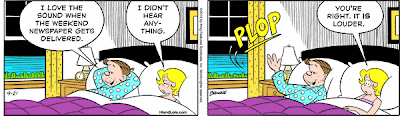












No comments:
Post a Comment